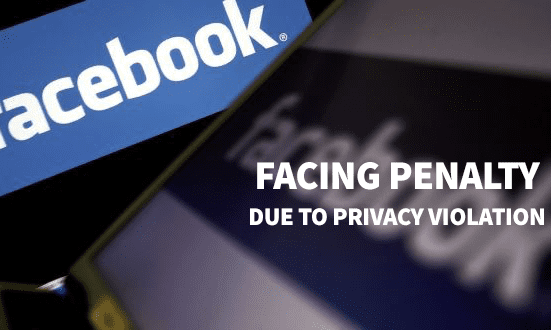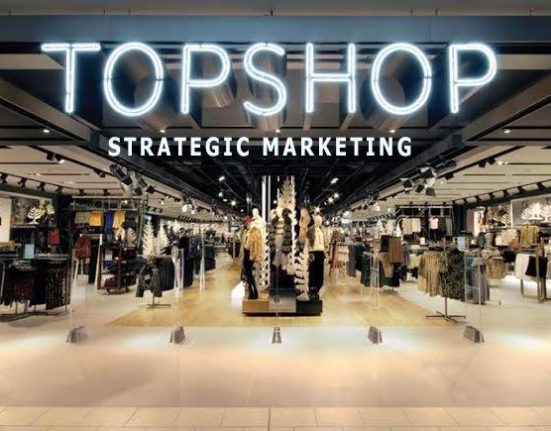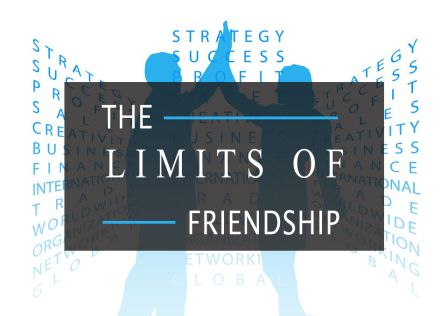Shift is a software which is a productivity hub and linked to multiple applications. It works in collaborations with different apps; working with Shift is easy and convenient. This desktop application is suitable to manage workflows. It streamlines all the accounts and other apps.
This logical solution to managing multiple accounts makes it super easy to get through favorite apps easily. It was built by Snowman, a company founded in 2012 by Ryan Cash & Rosenberg. The idea was floated to manage stress from night shift workers and rotating shifts and to manage workload.
Are you working with stress to managing workload & pressure to see the schedule? No more throbbing because Shift is providing a solution for this.
How Does Shift work?
Modern application systems, steady workflow, and multiple accounts make it difficult to streamline business activities. It demands an effective and easy system to manage everything, such as Calendar, Gmail, or drive. This app is helpful to make new accounts and easily sign in.
Users can get help from the calendar to schedule and track their shifts sand share it with colleagues and family. With Shift, there is no more chaos because it helps to connect all the email accounts with web apps and tools of it.
The whole customization of the workstation brings ease for the user. It provides ease by eliminating the pain to log in multiple times. The browsing by Shift is more productive than any other app because it helps focusing. It provides access to multiple accounts, toggle between Outlook, Gmail, and Office 365.
Shift Sign Up
The App is easy to download from tryshift.com. It is available for Windows, Mac, and Linux. The new sign up process is super-fast & easy.
- Download Shift
- Create an account
- Add the primary account in it
- Sign in again
- Enter primary email & password, continue
Shift is a software that gives an option to add a secondary account, so one can switch between work and personal accounts. After sign in, it will access Google account, messages, settings, Drive files, view contacts, and calendars. Key applications use with Shift are Slack, WhatsApp, Asana, Facebook, Messenger, Trello, and Evernote.
Set up on Interface
It is easy to set the theme as dark or light. On the left top corner, personal and work accounts exist. On the top right corner, calendar and drive files, you can manage. Further applications that are easy to get along are Google Analytics, AdWords, Sheets, AdSense, etc.
All these features are available in the free version. If Shift is upgraded to an advanced/paid version, it manages things in a super way. Technology revolution is unbeatable.
It gives an option to add applications, there are installed apps, and you can add more. To make things easier, extensions are available, such as HubSpot, DropBox, Streak CRM, etc.
A super favorite feature of this is the search bar on the top of the emails, entering any keyword to find a document, file or contact gives results in seconds. It offers a better experience with customized personal space. Shift is a software which gives two email accounts, one free application, and desktop notifications.