If you’ve been using Chat GPT, you may have encountered an error message that says “Chat GPT is at capacity.” This can be frustrating, especially if you’re in the middle of an important conversation. However, there are steps you can take to resolve the issue, as well as some alternatives to consider.
In this post, we’ll explore what you can do you face this issue and some other options to try.
Understanding Chat GPT Capacity Issues
What does “Chat GPT is at capacity” mean?
It means that the Chat GPT server has reached its maximum capacity and cannot process any more requests or messages at the moment. This can happen when too many people are using the service simultaneously, causing a strain on the server’s resources. When the server reaches its capacity limit, new requests or messages are queued, and users may experience delays in their conversations or encounter error messages. In such cases, it’s best to wait until the server clears the backlog or try again later when the traffic is lower.
Why does Chat GPT have capacity issues?
Chat GPT, like any other software or service, has capacity issues when it receives more requests than it can handle. The capacity of a server is limited by its hardware, such as its processing power, memory, and network bandwidth. If too many users or applications are sending requests simultaneously, the server may become overloaded, causing a delay in responses or even crashes.
Additionally, unexpected spikes in traffic, such as during a promotion or event, can overwhelm the server and cause capacity issues. To prevent these issues, providers of chatbots and conversational AI systems like Chat GPT typically provision their servers with enough capacity to handle expected traffic, and also use load balancing and auto-scaling mechanisms to automatically adjust capacity based on demand.
How does Chat GPT handle capacity?
Chat GPT, like many other conversational AI systems, handles capacity by scaling its infrastructure up or down based on the current demand. Chat GPT providers typically allocate a certain amount of resources, such as computing power, memory, and storage, to each instance of the service. When demand exceeds the capacity of the current instance, additional resources are provisioned to accommodate the traffic.
They use load balancing techniques to distribute traffic evenly across multiple instances of the service. Load balancing helps prevent individual instances from becoming overwhelmed by traffic and ensures that each user gets a fast response time.
In situations where capacity is limited, Chat GPT providers may prioritize traffic based on factors such as user type or request type. For example, requests from paying customers may be prioritized over those from non-paying users.
How To Resolve Chat GPT Capacity Issues
Check your internet connection
One way to resolve Chat GPT capacity issues is to check your internet connection. Poor internet connectivity can cause delays or interruptions in your conversations with Chat GPT, leading to error messages or capacity issues. Check your device’s Wi-Fi or cellular data connection.
Make sure you are connected to a stable and reliable network. If your connection is weak or intermittent, try moving closer to the router or connecting to a different network.
You can use a free online speed test tool to measure your internet speed. If your speed is slower than expected, try restarting your router or contacting your internet service provider for assistance.
Clear your browser cache and cookies
Clearing your browser’s cache and cookies can help improve your connection speed and reduce the risk of issues caused by outdated or corrupted data. Sometimes, restarting your device can help resolve connection issues and improve performance.
Try accessing Chat GPT at a different time
Capacity issues can occur when a large number of users are trying to use the service simultaneously, such as during peak hours or when a promotion is running. By accessing Chat GPT at a different time, you may be able to avoid the high traffic periods and have a smoother conversational experience.
Chat GPT may have specific hours of operation, so be sure to check when the service is available before attempting to use it.
Contact Chat GPT support for assistance
If you are experiencing capacity issues with Chat GPT, and you have tried troubleshooting steps like checking your internet connection and accessing the service at a different time, and the issue still persists, the next step is to contact Chat GPT support for assistance.
Chat GPT may offer chat support through their website or app. Look for a “support” or “help” button and follow the prompts to start a chat with a support representative. Be prepared to provide details about the capacity issues you are experiencing, including any error messages you are receiving.
Chat GPT may also offer email support. Look for a “contact us” or “support” link on their website or app and follow the prompts to send an email to their support team. Some Chat GPT providers offer support through social media platforms like Twitter or Facebook. Look for the official Chat GPT account on these platforms and send them a direct message or mention them in a post.
When contacting Chat GPT support, be sure to provide as much information as possible about the capacity issues you are experiencing. This can include error messages, the time and date of the issue, and any steps you have already taken to try to resolve it.
By providing this information, you can help the support team diagnose and resolve the issue more quickly.
Alternatives To Chat GPT
Microsoft Bot Framework
Microsoft Bot Framework is a cloud-based platform for building, deploying, and managing conversational bots. It offers a range of features, including natural language processing, machine learning, and pre-built templates.
Dialogflow
Dialogflow, formerly known as API.ai, is a conversational AI platform that allows developers to build and deploy conversational interfaces for websites, mobile apps, and messaging platforms. It supports multiple languages and integrates with various third-party platforms and services.
Wit.ai
Wit.ai is an AI-powered natural language processing platform that enables developers to build conversational interfaces for various applications. It offers tools for entity recognition, intent classification, and dialog management.
Amazon Lex
Amazon Lex is a natural language processing service that allows developers to build conversational interfaces for their applications. It integrates with various Amazon Web Services and offers built-in support for voice and text-based interactions.
When choosing an alternative to Chat GPT, consider factors like the platform’s features, ease of use, pricing, and integration options. Each of these platforms has its own strengths and weaknesses, so it’s important to evaluate them based on your specific needs and use cases.
Conclusion
Chat GPT is a powerful conversational AI tool that can help businesses automate their customer service and communication processes. However, due to its popularity, it may experience capacity issues during peak usage times. To address these issues, users can try troubleshooting steps like checking their internet connection or accessing the service at a different time. If the issue persists, contacting Chat GPT support for assistance can be helpful.
Additionally, there are several alternatives to Chat GPT, such as Microsoft Bot Framework, Dialogflow, Wit.ai, and Amazon Lex, each with its own unique features and benefits. When choosing an alternative, it’s important to consider factors like ease of use, pricing, and integration options. Ultimately, selecting the right conversational AI platform can help businesses improve their customer experience, increase efficiency, and drive growth.
FAQs
Q. What does “Chat GPT is at capacity” mean?
A. “Chat GPT is at capacity” means that the service is currently experiencing a high volume of users, which can cause delays or errors when trying to use the service.
Q. Why does Chat GPT have capacity issues?
A. Chat GPT’s popularity has increased over time, leading to more users accessing the service simultaneously. As a result, the service may experience capacity issues during peak usage times.
Q. How can I resolve capacity issues with Chat GPT?
A. You can try troubleshooting steps like checking your internet connection or accessing the service at a different time. If the issue persists, contacting Chat GPT support for assistance may be helpful.
Q. What are some alternatives to Chat GPT?
A. Microsoft Bot Framework, Dialogflow, Wit.ai, and Amazon Lex are some popular alternatives to Chat GPT.
Q. Can Chat GPT’s capacity issues be prevented?
A. Chat GPT’s capacity issues may not be entirely preventable, but the service provider may take steps to increase capacity and improve performance over time.
Q. Will Chat GPT’s capacity issues impact my business?
A. If you rely on Chat GPT for customer service or communication, capacity issues may impact your business by causing delays or errors. It’s important to have a backup plan or alternative communication channels in case of service disruptions.
Q. How can I stay updated on Chat GPT’s capacity and performance?
A. Chat GPT’s service provider may provide updates or notifications about service disruptions or performance issues. You can also check social media or technology news websites for updates.

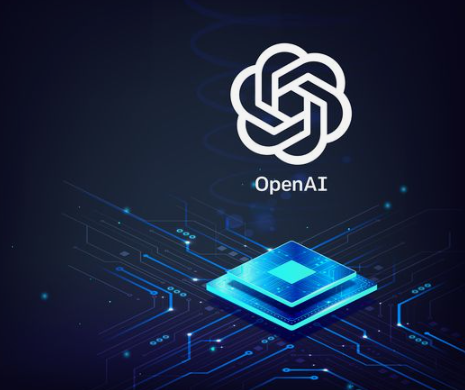

Leave feedback about this