Have you ever found yourself mindlessly scrolling through Instagram, only to be bombarded with an endless stream of reels that don’t align with your interests or preferences? If so, you’re not alone. If you are up to how to change suggested reels on Instagram, hang tight.
Instagram’s “Suggested Reels” feature aims to personalize your content feed, but it doesn’t always hit the mark.
In this article, we will delve into the world of suggested reels on Instagram and explore how you can take control of your feed by changing and managing those suggestions to create a more tailored and enjoyable experience.
Understanding Suggested Reels on Instagram
Suggested Reels are a curated selection of short videos that Instagram presents to users based on their browsing habits, engagement history, and the content they interact with.
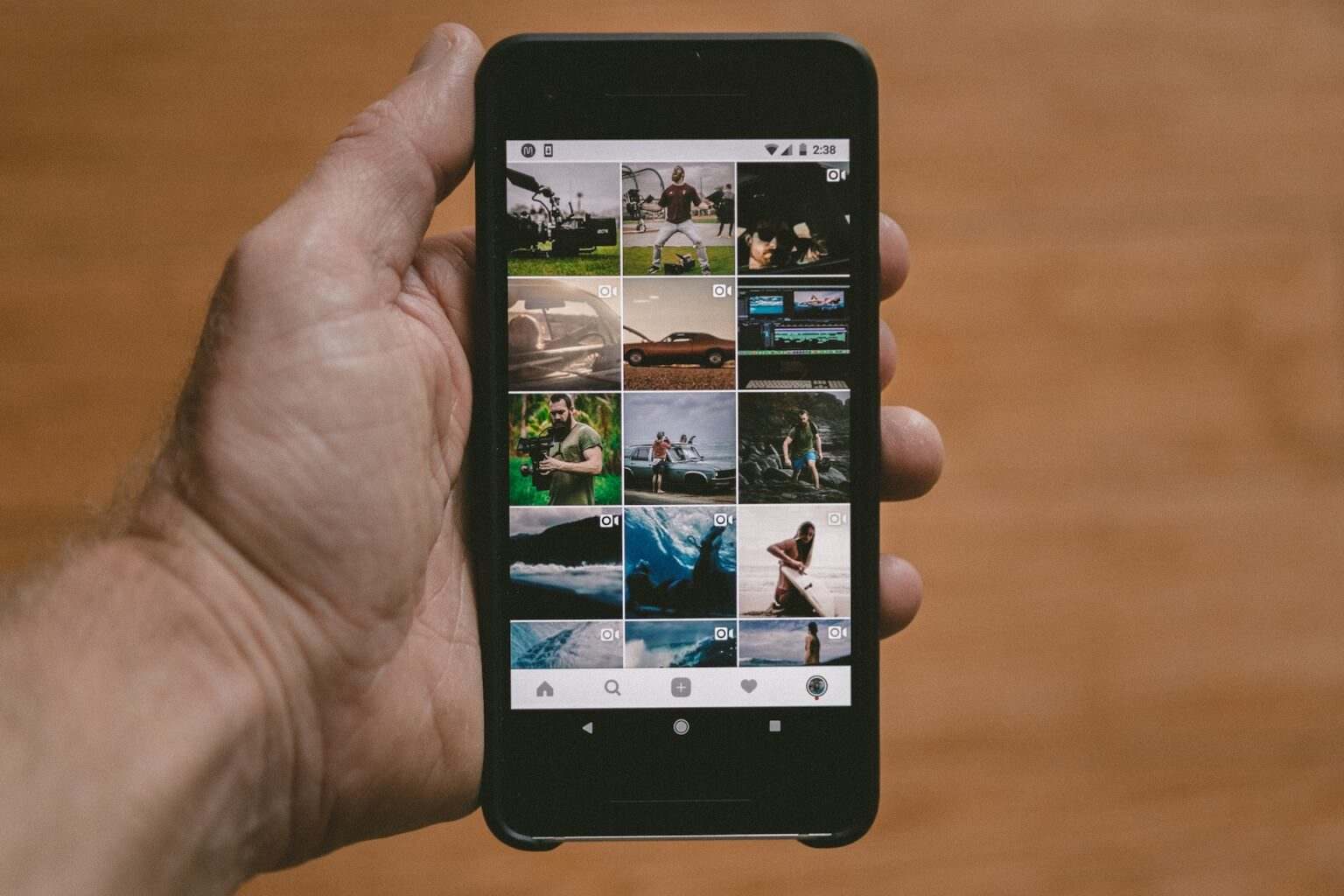
These reels are intended to capture your attention and keep you engaged on the platform. The algorithm analyzes various factors, including your liked posts, saved content, and even the accounts you follow, to determine which reels might pique your interest.
How to See Suggested Reels on Instagram
To explore the suggested reels Instagram has to offer, follow these simple steps:
- Open the Instagram app on your mobile device.
- Navigate to the “Explore” page by tapping on the magnifying glass icon at the bottom of the screen.
- On the “Explore” page, you’ll find a variety of content. Look for the section labeled “Reels” or “Featured Reels,” usually located at the top of the page.
- Start scrolling horizontally through the suggested reels and explore the captivating and entertaining content tailored to your interests.
By taking the time to browse through the suggested reels, you might discover new accounts to follow, uncover intriguing content, or simply enjoy a few moments of entertainment.
Why Did My Instagram Suggest Reels That Are Inappropriate?
Occasionally, you might come across suggested reels that don’t align with your preferences or, worse, are inappropriate or offensive. While Instagram’s algorithm strives to filter out inappropriate content, it is not flawless, and there are instances when it might misinterpret your interests or fail to accurately assess the appropriateness of certain reels.
In such cases, it’s important to report the inappropriate reel to Instagram.
To report a reel that you find inappropriate, follow these steps:
- Tap on the ellipsis (three dots) icon at the bottom right corner of the reel.
- Select the “Report” option from the menu that appears.
- Choose the reason for your report, such as “Inappropriate Content” or “Hate Speech,” and provide any additional details if necessary.
- Instagram will review your report and take appropriate action to address the issue.
Reporting inappropriate reels helps to improve the platform’s content moderation and ensure a safer and more enjoyable experience for all users.
How to Hide All Suggested Reels on Instagram
If you find that suggested reels are not aligning with your interests or simply want to minimize their presence on your feed, you have the option to hide them altogether. Here’s how:
- Open the Instagram app on your mobile device.
- Go to your profile page by tapping on the profile icon at the bottom right corner of the screen.
- Tap on the menu icon (three horizontal lines) at the top right corner of your profile page.
- From the menu that appears, select “Settings.”
- Within the settings, choose “Account” and then tap on “Reels and IGTV.”
- On the “Reels and IGTV” settings page, you’ll find the option to “Show Suggested Reels.” Toggle this switch off to hide all suggested reels from your feed.
By hiding suggested reels, you can curate your Instagram experience to focus on the content that truly resonates with your interests and preferences.
How Do Suggested Reels Work?
To understand how suggested reels work, it’s important to know that Instagram’s algorithm constantly analyzes your behavior and engagement patterns. It takes into account factors such as the posts you like, comment on, save, and share, as well as the accounts you follow and the hashtags you interact with. However, it is important to know how to change suggested reels on Instagram.
This information helps Instagram create a profile of your preferences and interests, enabling it to suggest reels that align with your content consumption habits.
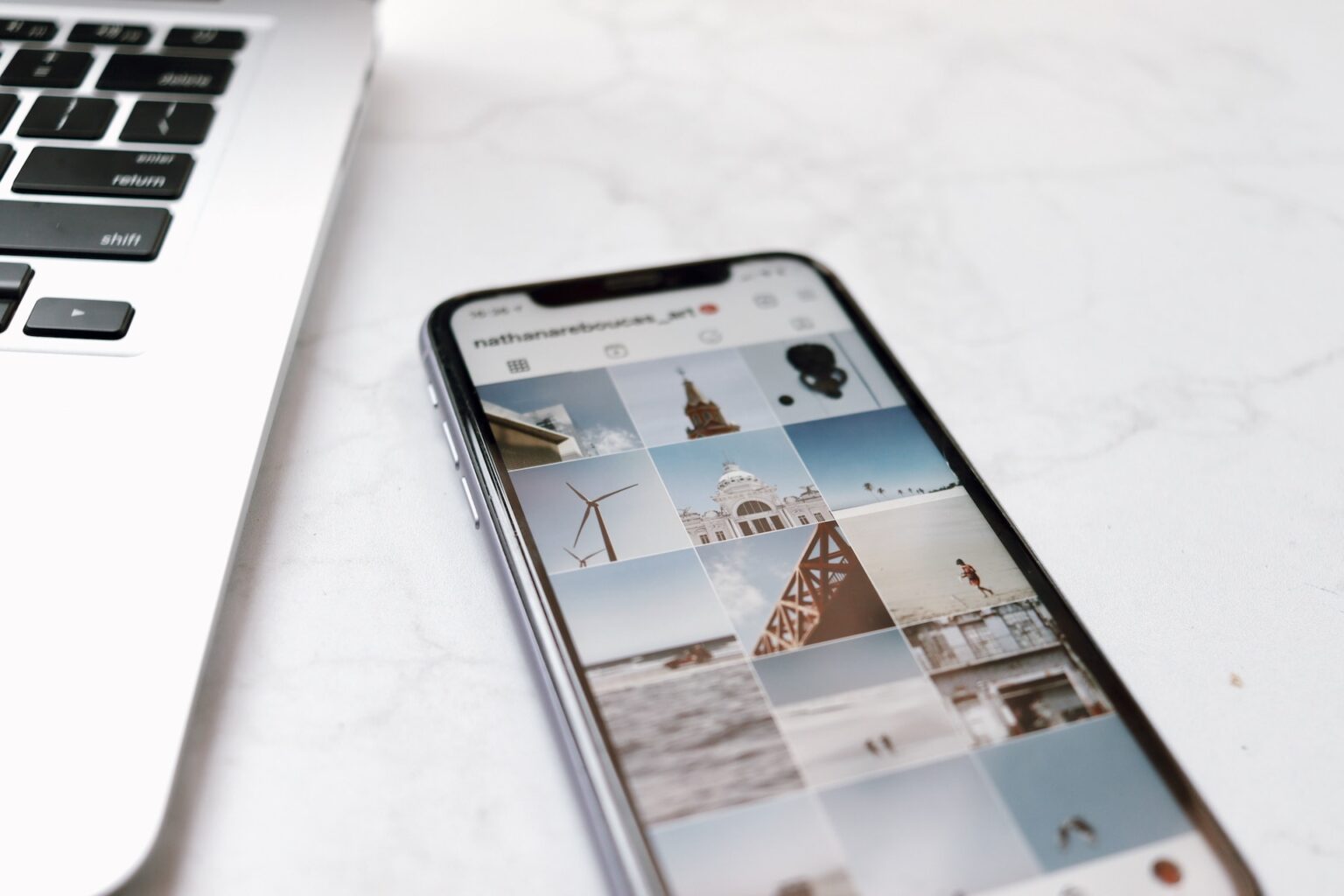
The algorithm also considers popular trends, viral content, and reels from accounts that have gained significant traction. By exposing you to a diverse range of reels, Instagram aims to capture your attention and keep you engaged on the platform for longer periods.
However, the algorithm is not infallible. It may sometimes present reels that don’t resonate with your preferences or even show content that you find irrelevant or inappropriate. In such cases, it’s essential to utilize the options provided by Instagram, such as reporting inappropriate content or hiding suggested reels, to enhance your overall user experience.
Why Do People Want to Remove Suggested Reels?
While suggested reels on Instagram can provide an entertaining and immersive experience, some users may have their reasons for wanting to remove them from their feed. Here are a few common reasons why people may choose to do so:
1. Irrelevance to Interests: The algorithm behind suggested reels may occasionally present content that doesn’t align with a user’s interests.
If someone finds themselves consistently seeing reels that are unrelated to their preferences or areas of interest, they may prefer to remove them to curate a more personalized feed.
2. Content Overwhelm: The constant influx of suggested reels can sometimes lead to content overload. With an overwhelming amount of content vying for attention, users may find it challenging to navigate through their feed and discover posts from accounts they genuinely follow and engage with.
Removing suggested reels can help declutter the feed and focus on content that matters most to the user.
3. Inappropriate or Offensive Content: Although Instagram’s algorithm strives to filter out inappropriate or offensive content, there may be instances when certain reels slip through the moderation process. Encountering such content can be unsettling or distressing for users.
By removing suggested reels, individuals can reduce the risk of being exposed to content they find objectionable or unsuitable.
4. Desire for a Different Experience: Instagram is a highly personal platform, and users have unique preferences when it comes to the content they consume. Some individuals may simply prefer to curate their Instagram experience differently, emphasizing posts from specific accounts they follow or focusing on specific types of content, such as photos, stories, or IGTV.
Removing suggested reels allows users to tailor their feed to suit their desired experience.
Bottom Line
It’s important to note that the reasons for wanting to remove suggested reels vary from person to person. Instagram recognizes this diversity and provides users with the option to control their content experience. So, offering customization features such as hiding or disabling suggested reels.
By empowering users to make choices about the content they see, Instagram aims to enhance user satisfaction. Therefore, create an environment where individuals can truly engage with content that aligns with their preferences and interests.
Instagram’s suggested reel feature is designed to personalize your content feed. It offers a tailored experience based on your interests. However, it’s not perfect, and there may be instances when the suggestions miss the mark or present inappropriate content.
By following the steps mentioned above, you can take control of your reel suggestions. So customize your Instagram experience to better align with your preferences.
Remember, Instagram’s algorithm is constantly evolving. So it’s worth periodically reviewing and adjusting your settings to ensure you’re getting the most relevant and enjoyable content on your feed.
Now go ahead and explore the captivating world of reels on Instagram, and make sure to have fun while you know how to change suggested reels on Instagram.
FAQs: How to Change Suggested Reels on Instagram
Q: What are suggested reels on Instagram?
A: Suggested reels on Instagram are a curated selection of short videos that the platform recommends to users based on their browsing habits, engagement history, and the content they interact with.
Q: How can I see the suggested reels on Instagram?
A: To see the suggested reels on Instagram, open the app and navigate to the “Explore” page by tapping on the magnifying glass icon at the bottom. Look for the section labeled “Reels” or “Featured Reels” and start scrolling horizontally to explore the suggested content.
Q: Why are the suggested reels on Instagram not aligning with my interests?
A: The algorithm behind suggested reels analyzes various factors to determine your preferences. But it may not always accurately reflect your interests. Instagram continuously learns from your engagement patterns. So interacting with content that aligns with your preferences can help improve the suggestions over time.
Q: Can I hide all the suggested reels on Instagram?
A: Yes, you have the option to hide all suggested reels from your Instagram feed. Go to your profile page, tap on the menu icon (three horizontal lines), select “Settings,” then choose “Account” and “Reels and IGTV.” From there, you can toggle off the “Show Suggested Reels” option.
Q: How can I customize my reel suggestions on Instagram?
A: Instagram’s algorithm learns from your activity on the platform. So engage with content that aligns with your interests, following accounts related to your preferences. Using relevant hashtags can help tailor the suggested reels to your liking.
Q: How do I remove suggested reels from my Instagram feed?
A: To remove suggested reels from your Instagram feed, go to your profile page, tap on the menu icon (three horizontal lines), select “Settings,” then choose “Account” and “Reels and IGTV.” From there, you can toggle off the “Show Suggested Reels” option, effectively removing them from your feed.


Leave feedback about this